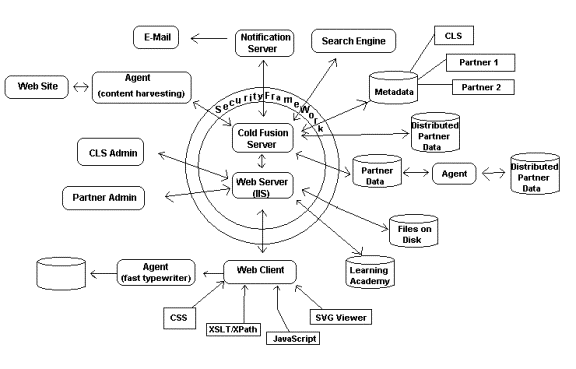
The community learning space is generated and administered primarily through Cold Fusion scripts. Scripts retrieve metadata that describes the look and feel of the learning space and the navigation, and retrieve metadata and partner data to generate learning space content. Scripts also provide remote file/content management for the metadata and partner content.
A security framework surrounds the Cold Fusion server and Web server to provide security controls governing who has authorization to modify entries in a database or learning space as well as who can browse any protected learning space pages.
Additional learning space tools add value to a partner’s content. These tools include:
- Geo-mapping (locator, searching, posting)
- Indexing and searching
- Agents – DB to web ("fast typewriter"), web to DB ("spider"/"selective harvesting"), DB to DB
- Notifications ("searching in the future")
Geo-mapping
The geo-mapping framework can display maps together with accompanying geo-referenced data. The maps can be used to locate places, find data in databases or Web sites related to a geographic area, or attach data to places and store that data in a database or Web site. Data can be geo-referenced or located using various forms of geo-coding including Lat-long, UTM, address range, postal code or wireless GPS.
Geo-mapping is implemented using Cold Fusion scripts and JavaScript files that generate SVG creating an interactive SVG map. The map application code is stored in a database so it can be incorporated into any learning space.
Indexing and Searching
This framework contains an indexing agent and search engine that will index database content and search the index for keywords. The search results are categorized based on different search criteria such as the proximity of words in a phrase.
Agents
The agent framework supports the description of agents that will act autonomously to perform utility tasks with an application. Several types of agents can be defined to manage a variety of task. The architecture diagram shows three types of agents:
- Database to database to verify the content of "local" databases against authoritative sources
- Fast Typewriter to allow a user to type information once while submitting the data to multiple databases
- Content harvesting to retrieve content from one or more web sites.
Notifications
The notification framework allows users to specify conditions under which they wish to be notified when data changes. Applications can notify a user through various communication media such as e-mail or telephone.
Learning Academy
The academy framework is used to support widespread dissemination of "documentation" and knowledge describing how applications can be built from the MapSet Toolkit. Documentation includes best practices as well of principles of proper design for the Web and the Internet.
The academy repository is stored in a database currently managed with LivePage. The goal is to integrate Study Space manage the Academy with Study Space

